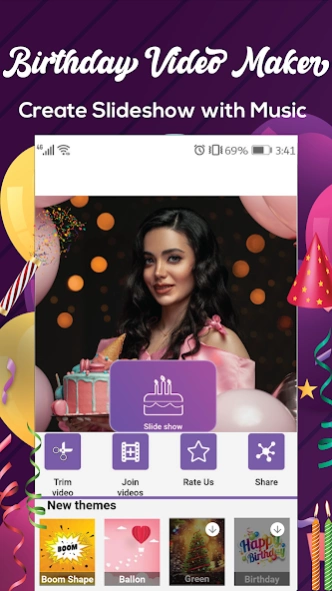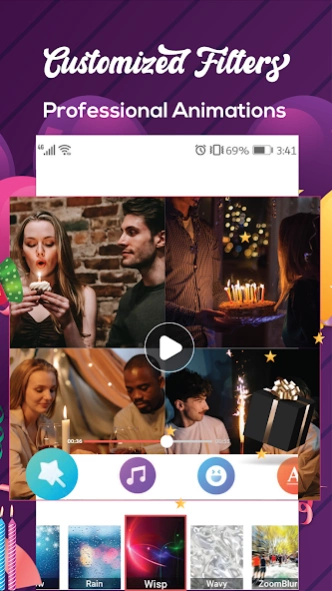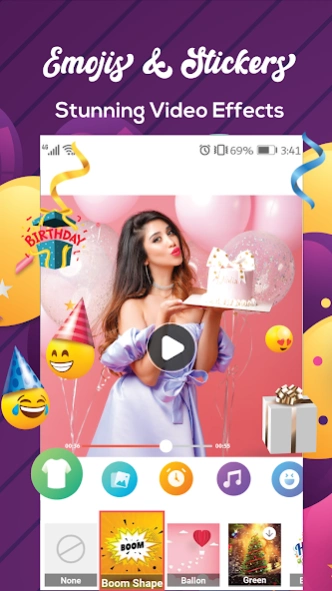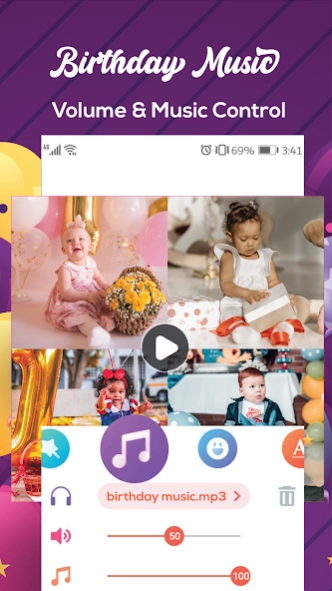Birthday Slideshow Video Maker 3.2.9
Free Version
Publisher Description
Birthday Slideshow Video Maker - Happy Birthday Video Maker with Music, Song, Stickers & Wishes to make BD Videos
Online Happy Birthday Video Maker with photos in which you can add songs to video. Birthday Video Creator can create a video with your photos and music. Use our Birthday Movie Creator app to create a movie for your birthday party. Birthday Photo Video Maker has a lot of features for making slideshow videos. It's a straightforward and simple-to-use Birthday Movie Maker and Birthday Video Creator tool. Make a funny video with the images and songs you've chosen. It’s a Photo Slideshow with music for a birthday.
You can produce a birthday song with a name and share it with your family and friends with the Birthday Video Maker App . You can make videos with many birthday songs with your name in the Birthday slideshow maker. Following are the main features of this birthday video editor app
● Slideshow Video Maker with a variety of music and frames.
● Professional birthday video maker and editing tool with a user friendly UI.
● Choose a birthday collage maker video effect for the background.
● Background music - Create videos with music, new photos, and effects to Birthday Photo Video Maker or Birthday Photo Frame app.
● Instantly create high-quality video with your photos.
● Live Birthday Video Creator assists you in making a video using short video clips
● Export this video to the App Gallery with one click.
Birthday Slideshows with this Video Maker, you can make beautiful Happy Birthday video wishes from photographs and music using Happy Birthday collage maker themes for your loved ones. Never miss out on important moments and celebration photos again, and produce a video in just a few steps with the help of the Birthday video Editor. Birthday Slideshow Video Maker allows you to make more stunning Birthday Slideshow Video by using Birthday Stickers, Themes, Relevant Music, and Songs.
How to make a birthday video slideshow from photos?
✔️ For the birthday video, choose numerous photos from the collection.
✔️ For slideshow animation, select your preferred video effects and transitions.
✔️ Choose from a variety of birthday video frames & music.
✔️ Set the duration and frame rate of the birthday video with slideshow birthday slideshow maker
Birthday Video Editor with Music is a visually appealing and entertaining app to use when you're bored and want to show off your photos to your friends, family or status in a fun way. Using our Birthday Video editor with songs, you may add great music from your phone to play along with the birthday video. This slideshow creator will turn your photos into a birthday greeting movie . So, never lose out on important cake-cutting moments and create a film in just a few steps with the help of the happy birthday slideshow video maker.
Other Key Features
★ Share your birthday party celebration video with birthday status quotes on social media platforms such as Whatsapp, Facebook, Twitter, youtube and others.
★ You may build a birthday video for kids, birth video instagram or birthday invitation video.
★ Add a unique touch to your photo with Collage photo frames.
★ Slideshow Video Maker is an app that allows you to edit photos and videos.
★ Video Clip Rotation, Flipping, Splitting, and Trimming
★ Video Editor with Special Effects & Birthday Video Maker with name, cake stickers, happy birthday stickers and songs
★ Fill up the blanks with text and music.
Create amazing birthday videos with slideshow birthday video maker to express your love for your friends and family. Make amazing birthday slideshows with photos, music, photo frames, effects, transitions, and cool animations.
About Birthday Slideshow Video Maker
Birthday Slideshow Video Maker is a free app for Android published in the Video Tools list of apps, part of Audio & Multimedia.
The company that develops Birthday Slideshow Video Maker is Memoji & Emoji Stickers by Sense Game Apps. The latest version released by its developer is 3.2.9.
To install Birthday Slideshow Video Maker on your Android device, just click the green Continue To App button above to start the installation process. The app is listed on our website since 2023-03-23 and was downloaded 4 times. We have already checked if the download link is safe, however for your own protection we recommend that you scan the downloaded app with your antivirus. Your antivirus may detect the Birthday Slideshow Video Maker as malware as malware if the download link to com.birthdayvideomaker.slideshowphotovideomaker_music_sga is broken.
How to install Birthday Slideshow Video Maker on your Android device:
- Click on the Continue To App button on our website. This will redirect you to Google Play.
- Once the Birthday Slideshow Video Maker is shown in the Google Play listing of your Android device, you can start its download and installation. Tap on the Install button located below the search bar and to the right of the app icon.
- A pop-up window with the permissions required by Birthday Slideshow Video Maker will be shown. Click on Accept to continue the process.
- Birthday Slideshow Video Maker will be downloaded onto your device, displaying a progress. Once the download completes, the installation will start and you'll get a notification after the installation is finished.